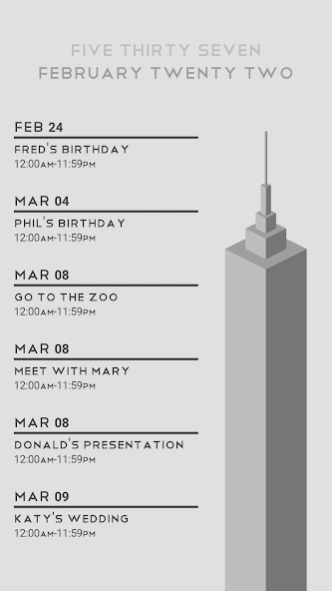Shifting Tower (KLWP theme) 2.0
Paid Version
Publisher Description
Shifting Tower (KLWP theme) - A classy, monochromatic wall/theme for Kustom Live Wallpaper. 3-page set up.
A minimal, editable KLWP preset with a tower that moves as you swipe across your pages.
A swipe towards the right will shift the tower to the right, revealing your agenda on the left. A swipe towards the left will shift the tower to the left, revealing your frequent apps/shortcuts on the right. As you swipe, the wallpaper will change from a darker to lighter tone and visa versa.
Features:
→ Subtle animations
→ Dynamic Background
→ Time and Date
→ Upcoming Events
→ App Icons/Launchers
→ Tons of Icons to Choose From
→ Easily Editable
→ 3 pages
FAQs:
1. How do I change the icons of the apps on the right?
2. How do I change the text beside the apps on the right?
3. How do I change the touch action for each icon/app on the right?
4. Why are there multiple events being repeated?
That's because calendars with similar events from various accounts are being synced. You can choose your preferences in the settings of KLWP.
4. Why is there no app icon?
There is no launcher icon for this in the app drawer. You can load this preset inside the KLWP editor, just like other KLWP themes.
If you're having trouble using this KLWP theme, please feel free to email me!
Please be sure to have KLWP and KLWP Pro installed before installing this particular KLWP theme.
KLWP: https://play.google.com/store/apps/details?id=org.kustom.wallpaper&hl=en
KLWP Pro: https://play.google.com/store/apps/details?id=org.kustom.wallpaper.pro&hl=en
You can follow me here: https://www.google.com/+OmkarfluffycloudsKonaraddifluffyclouds
Feel free to rate this theme and check out my other KLWP themes.
App icon was created with the help of Android Asset Studio
https://romannurik.github.io/AndroidAssetStudio/
About Shifting Tower (KLWP theme)
Shifting Tower (KLWP theme) is a paid app for Android published in the Themes & Wallpaper list of apps, part of Desktop.
The company that develops Shifting Tower (KLWP theme) is konaraddi. The latest version released by its developer is 2.0.
To install Shifting Tower (KLWP theme) on your Android device, just click the green Continue To App button above to start the installation process. The app is listed on our website since 2016-03-15 and was downloaded 9 times. We have already checked if the download link is safe, however for your own protection we recommend that you scan the downloaded app with your antivirus. Your antivirus may detect the Shifting Tower (KLWP theme) as malware as malware if the download link to com.fluffyclouds.shiftingtower is broken.
How to install Shifting Tower (KLWP theme) on your Android device:
- Click on the Continue To App button on our website. This will redirect you to Google Play.
- Once the Shifting Tower (KLWP theme) is shown in the Google Play listing of your Android device, you can start its download and installation. Tap on the Install button located below the search bar and to the right of the app icon.
- A pop-up window with the permissions required by Shifting Tower (KLWP theme) will be shown. Click on Accept to continue the process.
- Shifting Tower (KLWP theme) will be downloaded onto your device, displaying a progress. Once the download completes, the installation will start and you'll get a notification after the installation is finished.